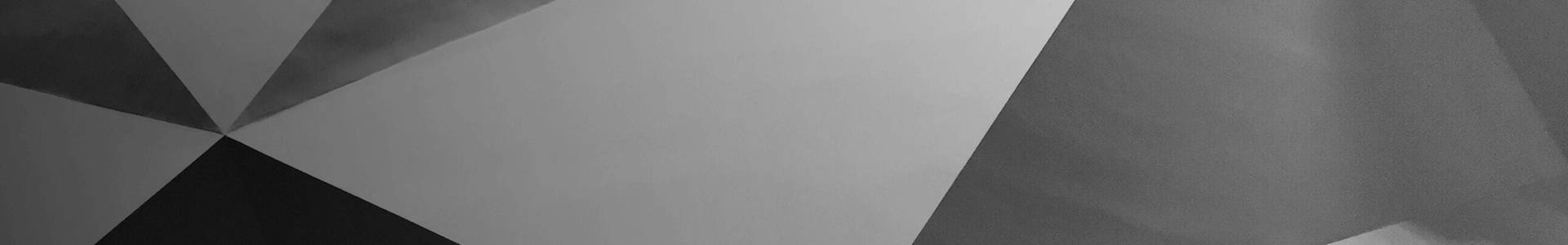Android 14 makes it extra clear that your phone is charging
New chip animation you may not notice
The Android community recognizes Android 12 as a watershed moment in the history of the OS's design, because the update packed several visual improvements that made the UI feel modern again. Android 13 followed through with refinements and fleshed out the design philosophy Google embraced. Android 14 is undergoing beta testing now, and the latest build has a small Material You tweak to the charging animation in the status bar, which you may otherwise miss.
When you plug in your phone for charging, stock Android shows a ripple animation emanating from the bottom of the screen, while the battery icon in the status bar changes to reflect a charger has been connected. Android 14 Beta 3 was released earlier this week, and Android expert Mishaal Rahman spotted a new status bar animation in the build.
When you plug in a phone running Android 14 Beta 3 for charging, you’ll first see the same behavior as earlier, and then a pill-shaped chip slides in from the right-hand edge of the screen, showing the current battery percentage and the battery charging icon. The pill itself sports dynamic colors pulled from your wallpaper. While this animation is new, Google isn't phasing out the ripple animation yet.
This new pill design appears almost instantaneously, but for a split second, we can still see the default charging sign in the status bar. It would be nice to see Google polish the animation further, so the latter is hidden until the chip disappears.
That said, more Material Design elements only help Android look better, so we aren't complaining. Besides this small inclusion, Android 14 Beta 3 also made good on Google's promise at its developer conference keynote earlier this year, introducing iOS-like lock screen customization options.
Chandraveer is a mechanical design engineer with a passion for all things Android including devices, launchers, theming, apps, and photography. When he isn't typing away on his mechanical keyboard's heavy linear switches, he enjoys discovering new music, improving his keyboard, and rowing through his hatchback's gears on twisty roads.
ANDROID POLICE VIDEO OF THE DAY SCROLL TO CONTINUE WITH CONTENT